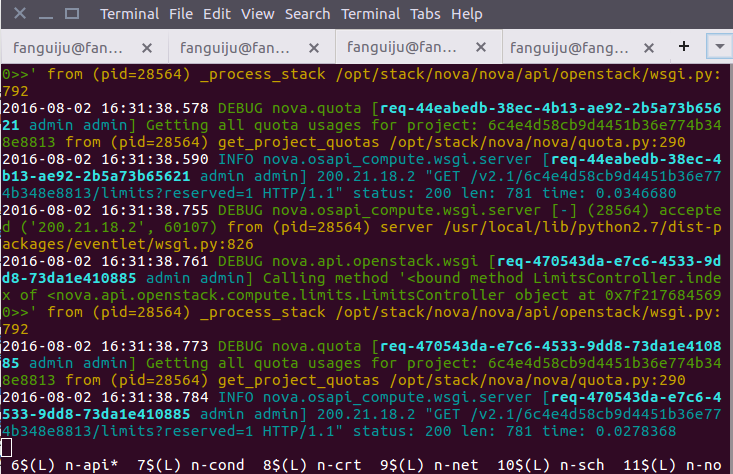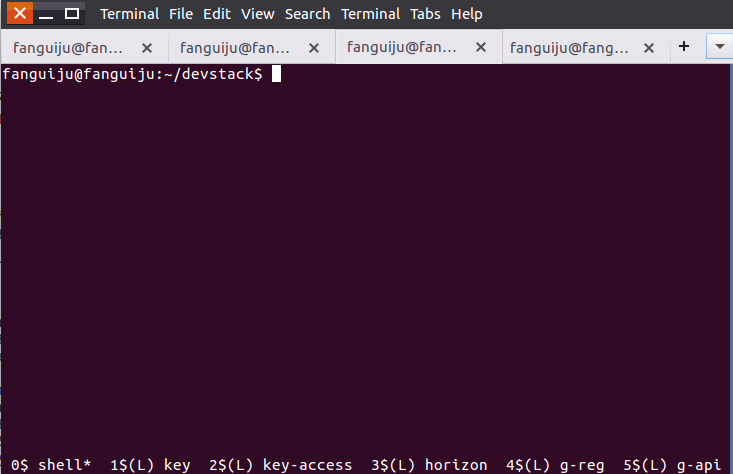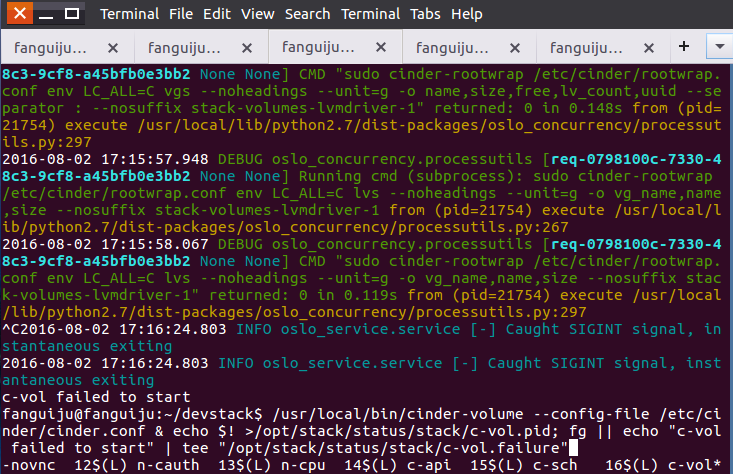本文共 6634 字,大约阅读时间需要 22 分钟。
目录
为什么要使用 screen 工具 ?
当 Devstack 编译安装完 OpenStack 后,我们是不能通过 init 脚本或者 service 指令来与各个 Openstack Services 进行交互的。
也就是说我们无法像使用 RDO 安装那样可以通过systemctl restart openstack-nova-api.serice 来重启 nova-api 服务。 因为 Devstack 的设计初衷是便于 Openstack developers 开发和调试 Openstack 代码,所以 Devstack 只能通过 screen 来启动服务,而且每一个 Openstack Services 都是一个子 screen 。Devstack 部署的 Openstack 相信大家都会遇见一个问题,当物理机重启后 Services 怎么重启,其实只需要执行 ./rejoin-stack.sh就好了,其原理跟启动 screen 是一样的,将没有启动的 Services 启动,已经启动的不会被覆盖,启动完成后自动进入 screen 。在 screen 中我们不仅仅可以启动 Services ,我们还能够非常清晰简便的切换查看各个 Services 的 Log 。本篇主要介绍了 screen 的使用,应该是多有 Openstack 开发者的必备技能吧。 启动 screen
screen -x stack
注意:如果启动失败,可以尝试在执行下面的指令之后在重新尝试启动:
script /dev/null
可以看见 Terminal 最下方有一串白色的字符串,其中的每一个数字对应一个子 screen 也就是一个 Openstack services 。
我们可以通过快捷键+数字的组合来切换到对应的子 screen 。’ * ‘ 所在的处的位置表示当前的 screen 是该 Service 的 screen。EXAMPLE:14$(L) c-api 15-$(L) c-sch 16$(L) c-vol*
screen 的切换(常用)
CTRL+a + number :切换到数字 number 对应的子 screen 中(number == 0 ⇒ shell)
CTRL + a + ’ ⇒ 输入number:当 number > 10 时,可以使用这种方法来切换,当然 number < 10 时,也可以使用。 推荐*
CTRL + a + n :切换到下一个 screen
CTRL + a + p:切换到前一个 screen
CTRL + a + a:返回上一个 screen
CRTL + a + 稍等一秒 + shift + ‘:显示所有的 screen 的列表
CTRL + [:开始滚动模式 ,然后可以使用上下左右键滚屏
CTRL + ]:退出滚动模式
CTRL + a + H :保存 screen 到日志文件,再按一次停止保存
CTRL + a + ?:获取帮助信息
退出和重新连接 screen
-
退出:
- CRTL + a + ’ ⇒ 输入 0 ,然后再输入
screen -d - CRTL + a + d
- CRTL + a + ’ ⇒ 输入 0 ,然后再输入
重新连接:
#查看当前用户启动的 screenfanguiju@jmilkfan:~$ screen -ls There is a screen on: 20569.stack (08/02/16 11:36:47) (Detached)1 Socket in /var/run/screen/S-fanguiju.#上一条指令的Outputfanguiju@jmilkfan:~$ screen -r 20569
Restart Openstack Services
CTRL + c:终止一个 screen ,Stop the services
进入希望 Restart 的 Openstack Services 的 screen 中,然后输入 CTRL + c 结束这个进程,输入 ↑并重新执行上一条指令。
screen 指令选项总览
fanguiju@fanguiju:~/devstack$ screen --help Use: screen [-opts] [cmd [args]] or: screen -r [host.tty]Options:-4 Resolve hostnames only to IPv4 addresses.-6 Resolve hostnames only to IPv6 addresses.-a Force all capabilities into each window's termcap.-A -[r|R] Adapt all windows to the new display width & height.-c file Read configuration file instead of '.screenrc'.-d (-r) Detach the elsewhere running screen (and reattach here).-dmS name Start as daemon: Screen session in detached mode.-D (-r) Detach and logout remote (and reattach here).-D -RR Do whatever is needed to get a screen session.-e xy Change command characters.-f Flow control on, -fn = off, -fa = auto.-h lines Set the size of the scrollback history buffer.-i Interrupt output sooner when flow control is on.-l Login mode on (update /var/run/utmp), -ln = off.-ls [match] or -list. Do nothing, just list our SockDir [on possible matches].-L Turn on output logging.-m ignore $STY variable, do create a new screen session.-O Choose optimal output rather than exact vt100 emulation.-p window Preselect the named window if it exists.-q Quiet startup. Exits with non-zero return code if unsuccessful.-r [session] Reattach to a detached screen process.-R Reattach if possible, otherwise start a new session.-s shell Shell to execute rather than $SHELL.-S sockname Name this session.sockname instead of . . .-t title Set title. (window's name).-T term Use term as $TERM for windows, rather than "screen".-U Tell screen to use UTF-8 encoding.-v Print "Screen version 4.01.00devel (GNU) 2-May-06".-wipe [match] Do nothing, just clean up SockDir [on possible matches].-x Attach to a not detached screen. (Multi display mode).-X Execute as a screen command in the specified session.
Openstack 重启指令
screen 有一个非常不方便的地方就是,有些电脑不能通过 CTRL + [|] 来实现屏幕的滚动,这根本无法很好的观察 Log ,所以建议将启动指令 Copy 另外一个 Terminal 执行。
注意:下列的指令的/opt/stack/参数因各人的安装路径不同而异。 restart glance: glance-api
/usr/local/bin/glance-api --config-file=/etc/glance/glance-api.conf & echo $! >/opt/stack/status/stack/g-api.pid; fg || echo "g-api failed to start" | tee "/opt/stack/status/stack/g-api.failure"
glance-registry
/usr/local/bin/glance-registry --config-file=/etc/glance/glance-registry.conf & echo $! >/opt/stack/status/stack/g-reg.pid; fg || echo "g-reg failed to start" | tee "/opt/stack/status/stack/g-reg.failure"
nova-api
sudo /usr/local/bin/nova-api & echo $! >/opt/stack/status/stack/n-api.pid; fg || echo "n-api failed to start" | tee "/opt/stack/status/stack/n-api.failure"
nova-conduter
/usr/local/bin/nova-conductor --config-file /etc/nova/nova.conf & echo $! >/opt/stack/status/stack/n-cond.pid; fg || echo "n-cond failed to start" | tee "/opt/stack/status/stack/n-cond.failure"
nova-crt
/usr/local/bin/nova-cert --config-file /etc/nova/nova.conf & echo $! >/opt/stack/status/stack/n-crt.pid; fg || echo "n-crt failed to start" | tee "/opt/stack/status/stack/n-crt.failure"
nova-network
/usr/local/bin/nova-network --config-file /etc/nova/nova.conf & echo $! >/opt/stack/status/stack/n-net.pid; fg || echo "n-net failed to start" | tee "/opt/stack/status/stack/n-net.failure"
nova-scheduter
/usr/local/bin/nova-scheduler --config-file /etc/nova/nova.conf & echo $! >/opt/stack/status/stack/n-sch.pid; fg || echo "n-sch failed to start" | tee "/opt/stack/status/stack/n-sch.failure"
nova-novnc
/usr/local/bin/nova-novncproxy --config-file /etc/nova/nova.conf --web /opt/stack/noVNC & echo $! >/opt/stack/status/stack/n-novnc.pid; fg || echo "n-novnc failed to start" | tee "/opt/stack/status/stack/n-novnc.failure"
nova-cauth
/usr/local/bin/nova-consoleauth --config-file /etc/nova/nova.conf & echo $! >/opt/stack/status/stack/n-cauth.pid; fg || echo "n-cauth failed to start" | tee "/opt/stack/status/stack/n-cauth.failure"
nova-cpu
sg libvirtd '/usr/local/bin/nova-compute --config-file /etc/nova/nova.conf' & echo $! >/opt/stack/status/stack/n-cpu.pid; fg || echo "n-cpu failed to start" | tee "/opt/stack/status/stack/n-cpu.failure"
restart cinder:
c-api
/usr/local/bin/cinder-api --config-file /etc/cinder/cinder.conf & echo $! >/opt/stack/status/stack/c-api.pid; fg || echo "c-api failed to start" | tee "/opt/stack/status/stack/c-api.failure"
c-sch
/usr/local/bin/cinder-scheduler --config-file /etc/cinder/cinder.conf & echo $! >/opt/stack/status/stack/c-sch.pid; fg || echo "c-sch failed to start" | tee "/opt/stack/status/stack/c-sch.failure"
c-vol
/usr/local/bin/cinder-volume --config-file /etc/cinder/cinder.conf & echo $! >/opt/stack/status/stack/c-vol.pid; fg || echo "c-vol failed to start" | tee "/opt/stack/status/stack/c-vol.failure"